Experience effortless embroidery with speedy and professional results with the Brother Entrepreneur W
Go pro from home with the Brother PR680W embroidery machine! With 6-needle embroidery, WLAN functionality, precise crosshair accuracy, and a spacious 8″ x 12″ embroidery space, the multi-needle PR680W is ready to take you from stay-at-home hobbyist to small business marketplace. You’ll have the freedom to create more using the 100 built-in embroidery designs, 18 monogramming font styles, 140 frame pattern combinations, 50 lettering fonts, 10 buttonhole styles and more.
With all the essential features that you need, it also has the speed and finish of a commercial machine. When compared to typical single-needle machines, its rapid set up and fast multi-needle embroidery allows you to embroider large multi-coloured designs with few thread changes and substantially more efficient productivity. Plus, with its personalisation capabilities, you’ll be able to express yourself and enjoy more creativity.

Go pro from home with 6-Needle versatile embroidery

Large embroidery area
The large embroidery area of 300mm x 200mm, as well as the variety of included and extra frames, allows you to produce a wide range of projects, from jackets and t-shirts to socks and baby clothing.
Maximum embroidery field: 200mm x 300mm ( 8″ x 12″)
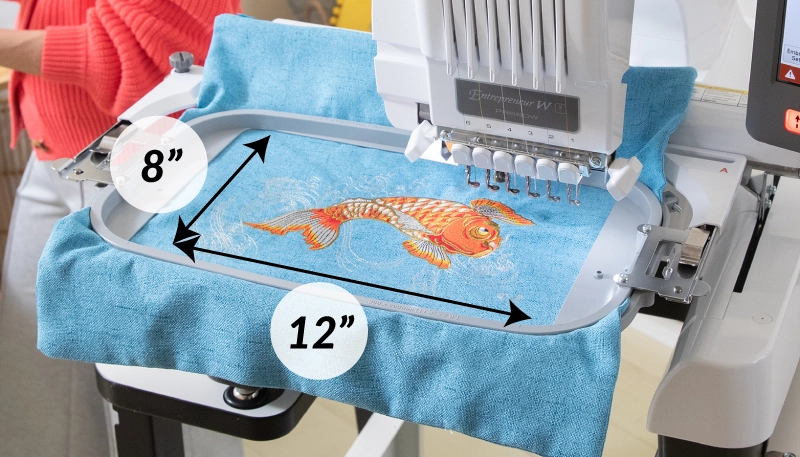
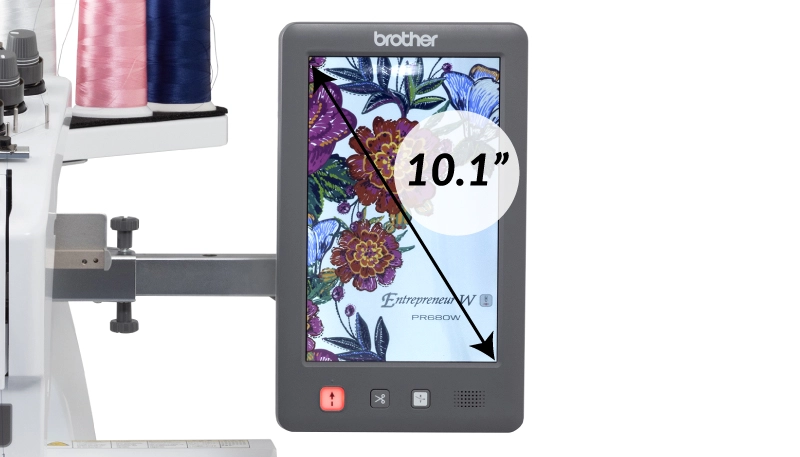
Colour LCD Touchscreen Display
On-screen editing and letter entry are a breeze with the big 10.1″ built-in high-definition LCD display. It features large defined icons, thumbnail size selector, colour navigation, scrolling menu, swipe capability, and the ability to view your design properties in ‘Preview’ mode. Use the newest feature of zooming up to 200% and rotate your designs by 0.1, 1, 10 or 90 degrees!
6 needles with customizable needle settings
Each needle has individual settings for speed, colour lock, and needle threader disengagement – useful when using a thin needle.

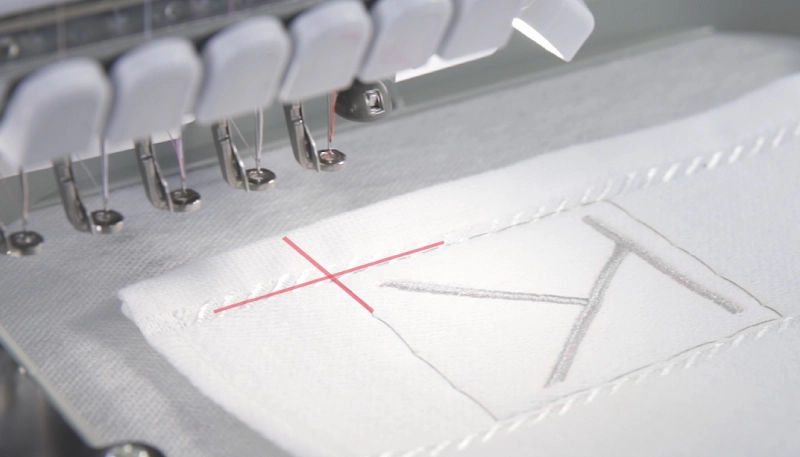
Crosshair Embroidery Droplight Laser
To position tasks faster and more accurately, see exactly where the needle will land and assure flawless and precise placement.
Connect Wirelessly (WiFi)
Get machine updates wirelessly, transmit designs from your PC to the PR680W using the NEW Design Database Transfer, and get notifications when it’s time to replace thread or needles while connected to your wireless network. With the My Stitch Monitor App, you can see when your project is finished. Design Database Transfer is only compatible with a Windows PC. When using PE-DESIGN 11, you can also connect up to ten computers wirelessly.

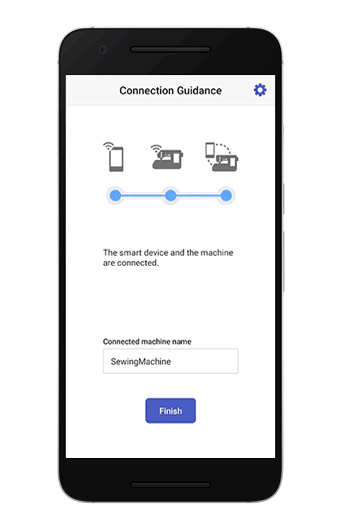
Brother My Stitch Monitor
The Brother My Stitch Monitor allows you to keep track of your stitching. Connect your smartphone to a compatible Brother embroidery machine and keep track of the progress of your stitch outs! You can monitor thread alerts, receive notifications, and more with this free Brother app.
- Check the status of your embroidery with ease
- Receive updates about your embroidery even when you exit the app to your device’s home screen
- View thread colours, thread brands and the duration of the embroidery
Artspira
With Brother’s cloud-based design platform, Artspira, you can explore a universe of creative expression. You have everything you need to create in the palm of your hand, on your mobile device! Explore the latest trends, designs, projects, and customise your own designs. All are easily transferrable to your Brother Wi-Fi enabled machine.
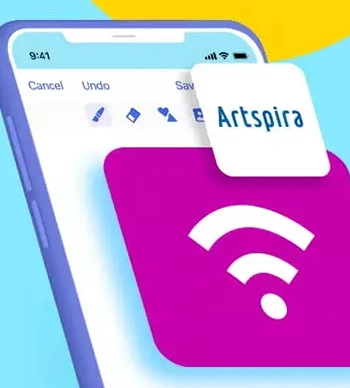
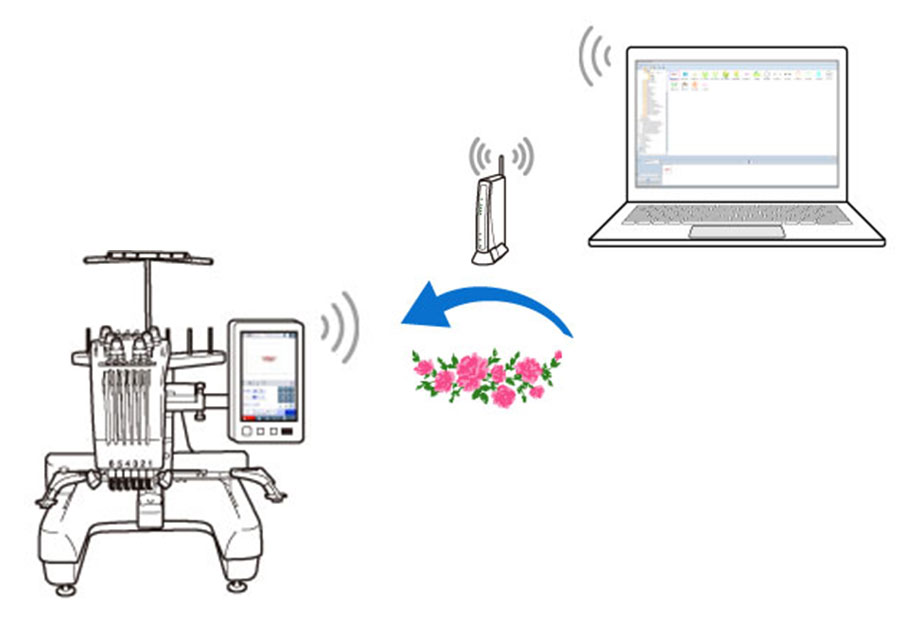
Brother Design Database Transfer App
Easily manage your embroidery data and wirelessly send it to your sewing machine with this PC-based application.
- Browse and manage your embroidery data using the thumbnails displayed in the viewer
- Search for a design easily using the search conditions; such as the design size, file format or total number of thread colours.
- The following formats can be transferred to your machine: .pes, .phc, .phx, .dst, .pen
Admin and Operator Lock
Security lock modes and key optimisation are intended to assist users and business owners in customising processes. The user may jump straight to the embroidery screen by using a shortcut key.
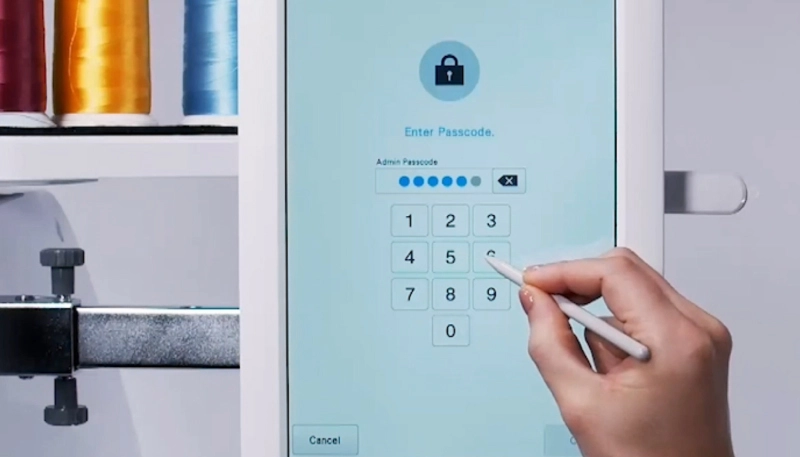

Customise designs on screen
You can customise your designs on screen and enjoy limitless capabilities like pattern rotation, adjusting sizes, text arrangement, combining designs and adding lettering!
Wide Range of Built-in Embroidery Designs
Stitch out the built-in designs as they are, or use the design editing capabilities to express your imagination. With a wide selection of built-in fonts, you can customise your work for almost any style. You’ll have 100 built-in embroidery designs, 18 monogramming font styles, 140 frame pattern combinations, 50 lettering fonts, 50 utility stitch designs and 10 buttonhole styles to work with. Change the thread density or alter the spacing to improve the look of stitching. adding originality to your designs and making them unique.


On-screen letter input and editing
Input multiple lines of text or letters, all of which can be edited. Rearrange words or phrases, combine words, alter the style and size of individual letters, or even a full line’s font style. Text may be easily aligned to the left, centre, or right. Embroidering several line poems, phrases, and wedding announcements has never been easier.
Automatic needle threading
Simply push the needle-threading button to start the automated threading process, the top thread will pass through the needle.
Automatic thread cutter
Cuts upper and lower thread automatically at the end of each colour change on embroidery.
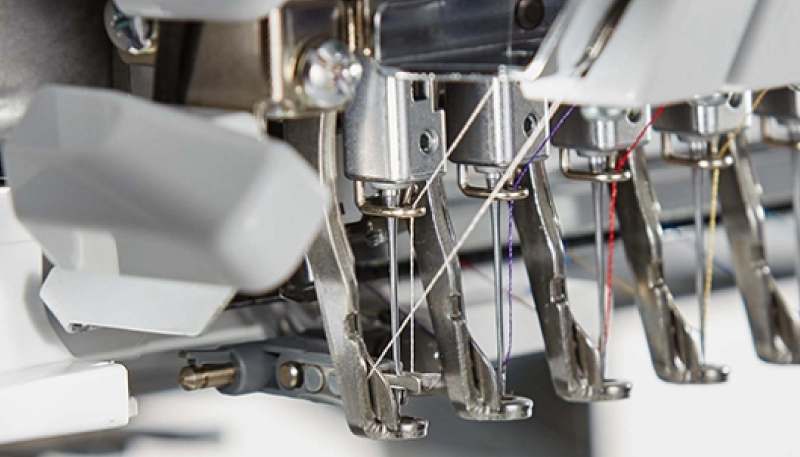

Cylinder arm
Embroider hats, tote bags, sleeves, and trouser legs, among other items, with ease using the cylinder arm. Imagine the projects you could create!
Intuitive Colour Management
colours can be customised in the design. You may also group colours to choose multiple sections at once for colour modification. When merging designs, use the colour Sort function to reduce thread changes.

Colour shuffle
Do you have a favourite colour scheme? Not sure how to put colours together? In the Random and Gradient modes, use the pin graphic tool to ensure that your preferred colours are included in your mix.
Easy applique feature
Instant pattern outlines for easily creating applique. Create multiple appliques in one hoop!
High-speed acceleration
Reach up to 1,000 stitches per minute in just seven seconds! The enhanced acceleration is noticeable not just at first startup, but also throughout thread cuts. It will help increase your productivity and efficiency so you can complete projects faster with minimal noise. The speed can also be decreased to 400 SPM, which can provide improved results in some circumstances like using specialty threads.
Video tutorials and help guides
You’ll have direct access to 17 valuable and informative built-in tutorial guides on the LCD touch screen, to provide you with support and assistance.
Stitch simulator
Preview how your design will stitch out on-screen before you complete the embroidery using the stitch simulator.
Three USB ports
A high-speed port for fast design transfers, a second port for machine peripherals, and a third port for computer connectivity.
LED lighting
The PR680W has a generous 8” x 12” embroidery area for just about any sized project. With bright, customizable lighting, you can illuminate your work with 4 built-in LED lights to see colours clearly with virtually no shadows! Customize the light brightness between 5 settings, including ‘off’ mode to find your ideal level.
Included embroidery frames
There are four embroidery frames included with your machine, so you can create different projects to the size you desire.
Four hoops included:300mm x 200m, 180mm x 130mm, 100mm x 100mm and 60mm x 40mm
Brother Entrepreneur W PR680W – 6 Needle Embroidery Machine

What’s in the box?
- 8″ x 12″ Hoop
- 5″ x 7″ Hoop
- 4″ x 4″ Hoop
- 1.5″ x 2″ Hoop
- Needle Sets
- Pre-Wound Bobbins
- Scissors
- Tweezers
- Screwdrivers
- Touch Pen
- Spool Mats, Nets and Caps
- USB Cable
- Embroidery Sheet Grids
- Operation Manual
- Quick Reference Guide
- Bobbin Winder
Brother Warranty








