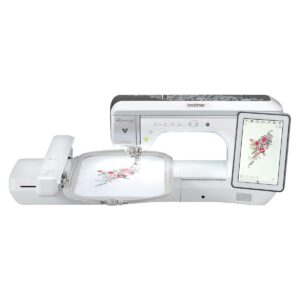Brother M370 Sewing & Embroidery Machine
Amazing free offer!
Get our exclusive Everything You Need Bundle (valued at $630) FREE with this machine
$1,499.95 – $1,649.95
Unsure if this is the right machine for you?
Call me on 09 218 7011 or 021 226 8654 and speak to Mandy (machine expert)
Email me or request a callback and I'll get your questions answered
Brother NZ Warranty

Best Value Deal
I can offer you the best value deal with your embroidery machine purchase - all you need to do is get in touch with me to discuss your needs.
Training & Ongoing Support
Always know you can get support with your purchase anytime you need it!
Community
Become a part of my community of like minded sewers & embroiderers
Take your craft to the next level with the Brother M370
The Innov-is M370 is one machine with the power of three: sewing, quilting, and embroidering! You’ll love how easy it is to use, and how jam-packed it is with excellent features at such an affordable price. It’s the ideal machine for all hobbyists, from beginners to advanced.
With many built-in decorative stitches and embroidery designs, you can decorate and personalise your projects at the touch of a button. It’s a great, lightweight machine that transports well, perfect for bringing to classes!
This model is exclusive to Echidna Sewing in Australia.

Looking for Disney? View the Brother M380D →
3-in-1 machine, perfect for every crafter!

Embellish items with embroidery
The M370 comes with the perfect size hoop beginning your embroidery journey. The 4” x 4” hoop has a maximum embroidery field of 100mm x 100mm and is ideal for embellishing your creations, personalising everyday items around your home, and creating custom gifts. Two additional frames are available for purchase:
- 60mm x 20mm
- 170mm x 100mm (requires 2 hoopings)
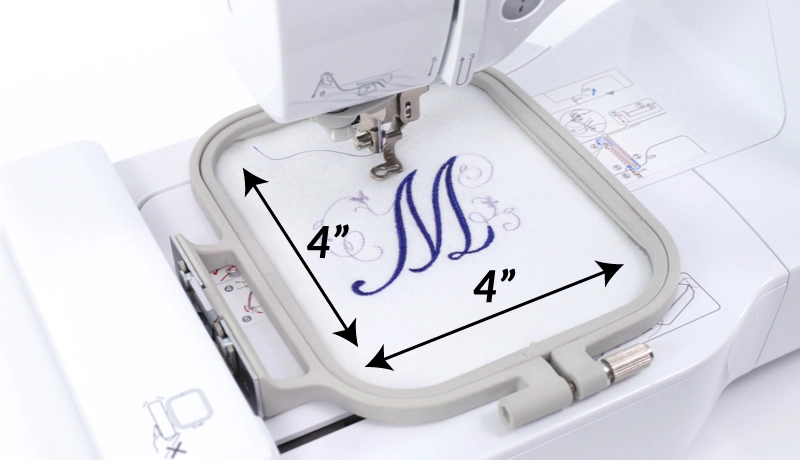

100’s of built-in stitches & designs
The in-built library of 181 stitches, 135 embroidery designs, 10 buttonhole, and 4 sewing and 11 embroidery fonts gives you the creative opportunity to add something special and unique to your creations.
Create your own unique and stylish monograms by combining lettering and frames. Alternatively, if you’ve made your own custom embroidery designs, you can load them into your machine using a USB.
Plus, you can expand your library with thousands of embroidery designs available online!
Want to view the built-in designs on the M370? Take a look →
Upload your own designs via USB
Load your embroidery designs right onto your machine by inserting a USB stick with the files on them.
You’ll be stitching in no time, whether they’re purchased designs or designs you created yourself using embroidery software!


Send designs via WiFi
When connected to a wireless network, use Brothers Design Database Transfer app to send designs wirelessly from your PC to your machine. (There’s no need for a USB.)
Artspira
With Brother’s cloud-based design platform, Artspira, you can explore a universe of creative expression. You have everything you need to create in the palm of your hand, on your mobile device! Explore the latest trends, designs, projects, and customise your own designs. All are easily transferrable to your Brother Wi-Fi enabled machine.
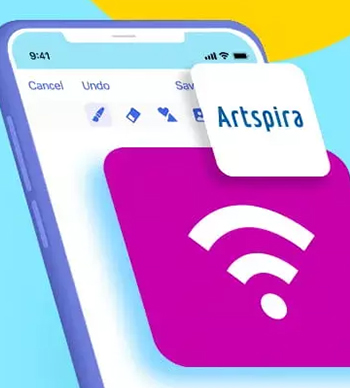
LCD Colour touch screen display with on-screen editing
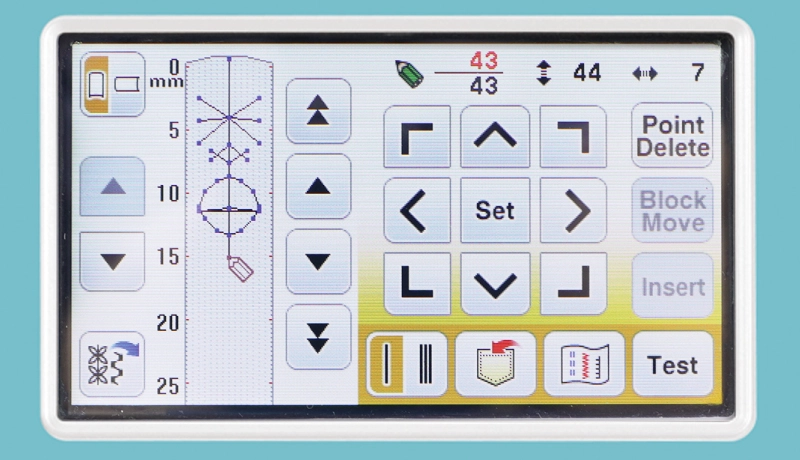
The easy-to-use 3.7” colour LCD touch screen allows you to manage all of your sewing, embroidering, and quilting functions. This includes pre-viewing your designs and stitches on screen before stitching them.
You can also view the different sewing stitches and adjust their length and width, and even create your own stitches with the My Custom Stitch feature!
Embroidery Editing Features
Using on-screen editing, you can easily edit, adjust, and combine designs. Preview any changes, such as changing the colours, stitch density, and rotation, before stitching. Merge multiple designs or add text to an existing design – the possibilities are endless!
With the touch of a button, you can easily alter the size and rotation, or mirror your embroidery designs. You can also edit built-in fonts, alter thread colours, and change the configuration of a pattern. Try adding multiple lines of text, and align it to the left, right, or centre, all from a single editing panel!
Plus, you can follow the built-in animated step-by-step instructions, making it easy to learn the ins and outs of your machine.
Advanced needle threading system
It’s never been easier to thread a needle – lower the lever and the thread is pulled through the eye of the needle! This advanced needle threading system saves you time, frustration, and strain on your eyes.
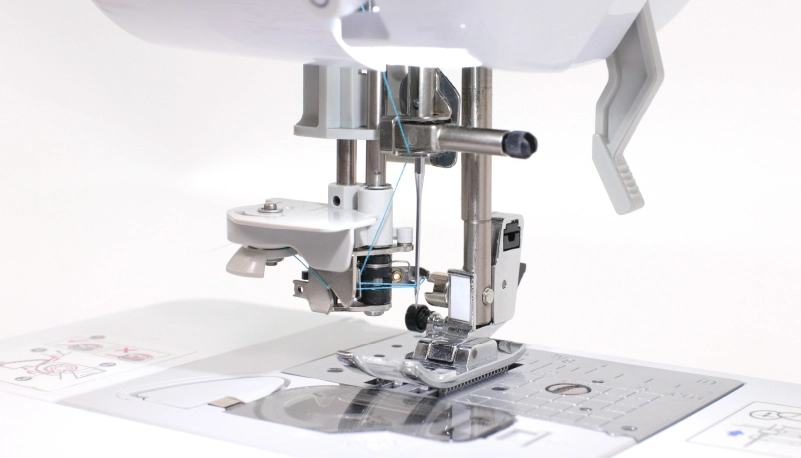

Bright LED Lighting
Illuminate the needle area and your workspace with the two built-in LED lights. Super handy when working with darker fabrics!
Step by Step Threading
The helpful step-by-step illustrations on this machine will guide you through threading your machine.

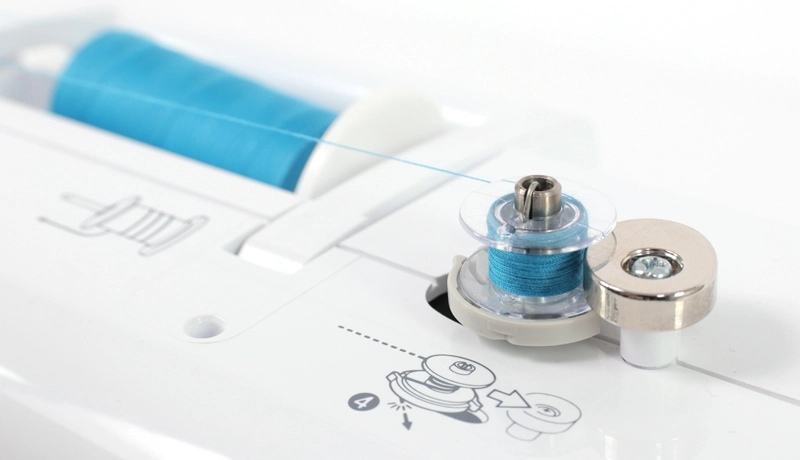
Bobbin winder
Fast and simple threading makes winding bobbins quick and easy. You can even use your own colour thread!
Quick Set Bobbin
Brother’s quick and seamless quick set drop-in bobbin feature means that you can simply drop in a full bobbin, thread in the direction of the arrow, and you’re ready to sew again!
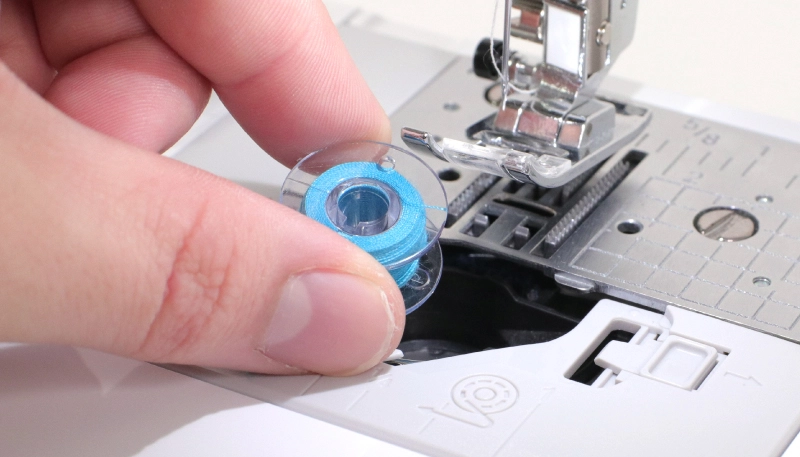
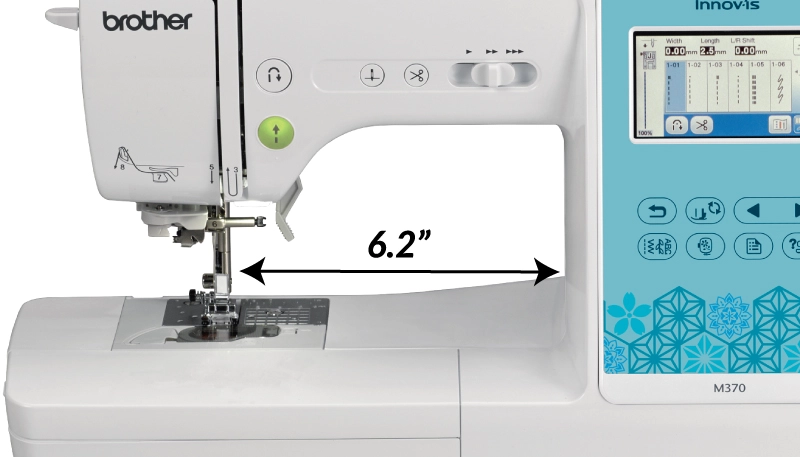
Spacious workspace
The large 6.2” × 4.1” work area provides extra space for quilts and bulky projects. Now you can create incredible projects with ease!
Maximum embroidery field: 100mm x 100mm (4″ x 4″)
Free-arm
Completing tubular projects such as sleeves and pant legs is super easy with the free-arm!


Central Controls
The operating buttons make this machine even easier to use:
- Thread cutter
- Speed Control
- Needle position up/down
- Start/Stop function
- Reverse sewing
For more details see below →
Sewing Stitches
With 181 built-in sewing stitches, 10 Buttonholes and 4 sewing lettering fonts, there’s plenty of opportunity for creativity!
Plus, create personalised sewing stitches and save them for future use with My Custom Stitch!

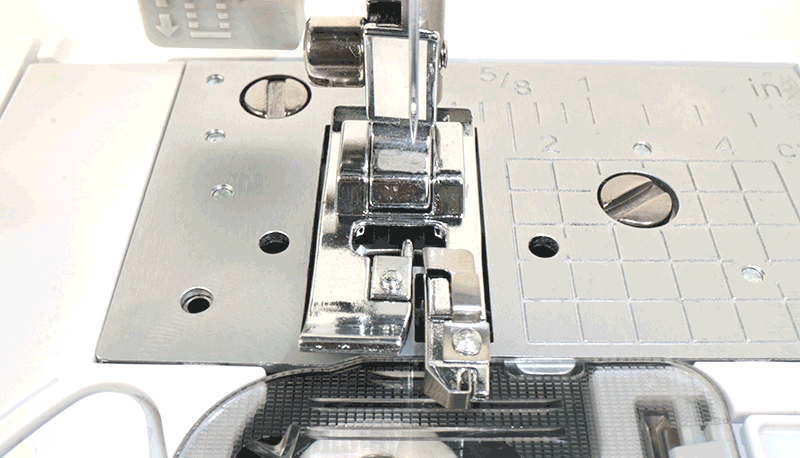
8 feet included
- Zigzag foot “J”
- Monogramming foot “N”
- Overcasting foot “G”
- Zipper foot “I”
- Blind stitch foot “R”
- Button fitting foot “M”
- Buttonhole foot “A”
- Embroidery foot “Q”
Create buttonholes and attach buttons
With the included buttonhole feet, you can create buttonholes and attach buttons to most types of fabric and clothing.


Brother Design Database Transfer App
Easily manage your embroidery data and wirelessly send it to your sewing machine with this PC-based application.
- Browse and manage your embroidery data using the thumbnails displayed in the viewer
- Search for a design easily using the search conditions; such as the design size, file format or total number of thread colours.
- The following formats can be transferred to your machine: .pes, .phc, .phx, .dst, .pen
Feed Dogs/Box Feed System
To eliminate fabric shrinkage and shifting during sewing, this machine features a system that moves the feed dog in a box motion.
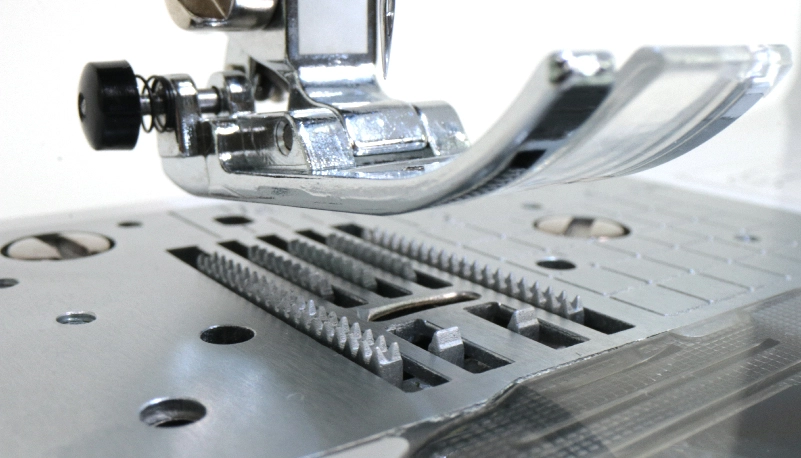
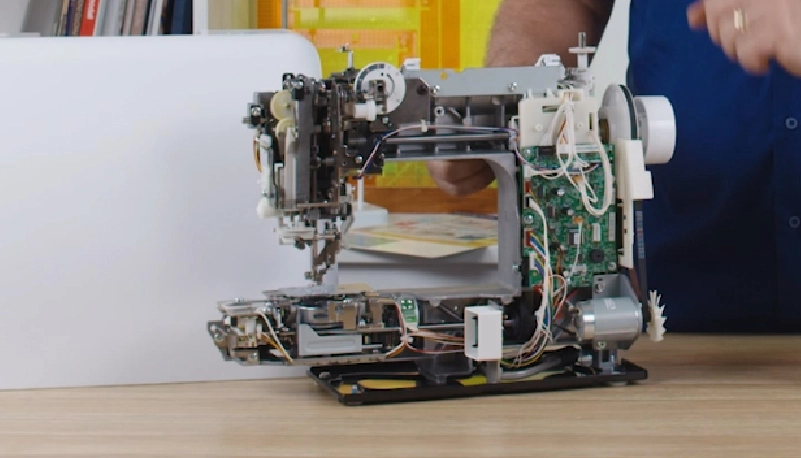
Built to last
The sturdy metal body of this machine is designed to last, with the added benefits of reduced vibration and shake! Its 12.5kg weight makes it solid, stable, and secure.
Plus, bulky layers of fabric such as denim are no trouble for the powerful DC (direct current) motor, as it delivers powerful needle penetration.
Presser foot levelling button
Achieving smooth and consistent stitching is a breeze. This feature keeps the presser foot level over changing fabric thickness, such as seams.
Thread sensor
The upper and lower thread sensors will alert you when thread is broken or has run out.
Automatic thread cutter
Cut upper and lower threads with the automatic thread cutter.
Speed slide control
You have full control of the speed thanks to the speed slide control feature. Utilise it when using your foot control or start/stop button.
Needle up/down button
You choose whether you want the needle up or down when the machine stops. Having your needle down is useful for holding your fabric in place while you pivot your material, sew corners, or join quilt pieces.
850 stitches per minute
With a top sewing speed of 850 stitches per minute and embroidery speed of 400 stitches per minute, you will have embroidered, embellished, and personalised your projects in no time!
Hard Case Included
The hard carry case included with your machine is perfect for protecting your machine, whether it’s in the car or in storage.
Brother M370 Sewing and Embroidery Machine

- Zigzag foot “J”
- Monogramming foot “N”
- Overcasting foot “G”
- Zipper foot “I”
- Blind stitch foot “R”
- Button fitting foot “M”
- Buttonhole foot “A”
- Embroidery foot “Q”
- Needle set
- Twin needle
- Bobbin (2)
- 3 x pre-wound bobbin (white embroidery thread)
- 4 x bobbin clip
- Seam ripper
- Scissors
- Cleaning brush
- Eyelet punch
- Screwdriver
- Disc-shaped screwdriver
- Extra spool pin
- Spool cap (large)
- Spool cap (medium) (on machine)
- Spool cap (small)
- Mini king thread spool insert
- Bobbin case (on machine)
- Spool net
- Foot controller
- 4” x 4” Embroidery frame set
- Accessory bag
- Hard case
- Grid sheet set
- Operation manual
- Quick reference guide
- Embroidery design guide
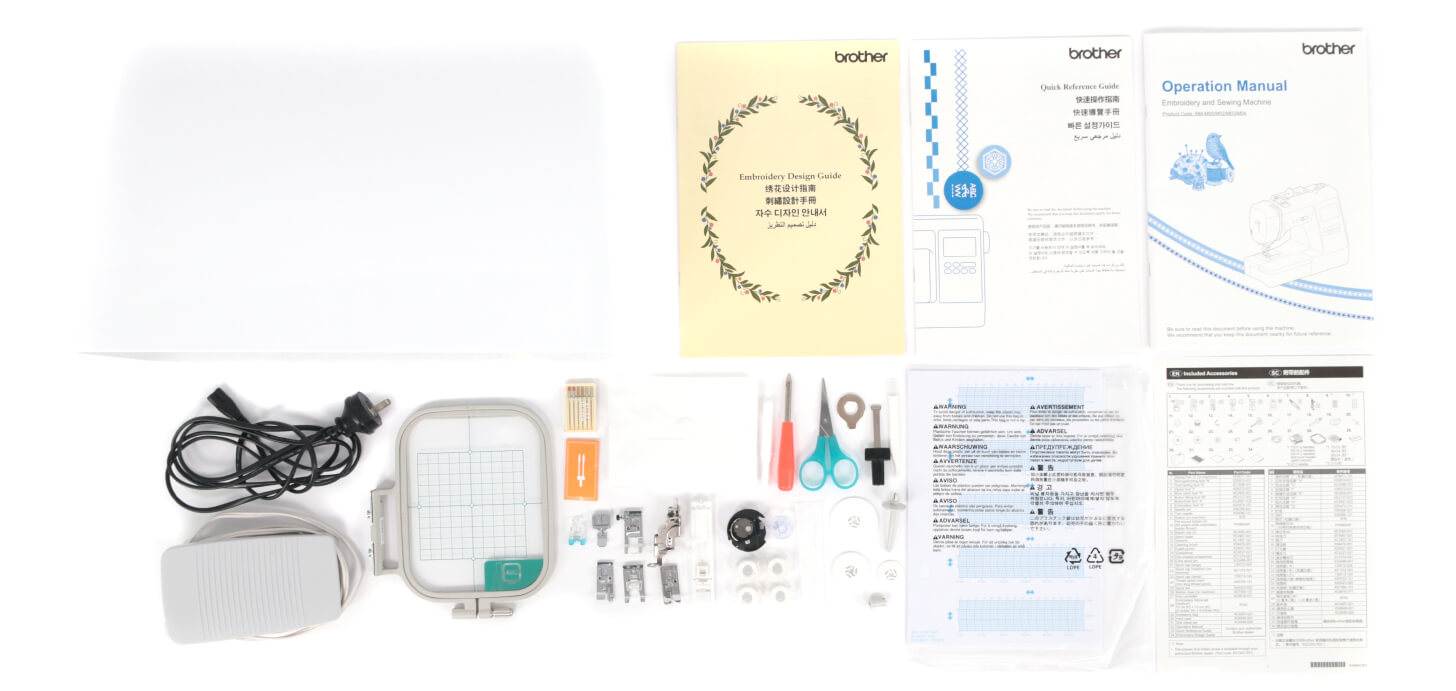
Brother Warranty