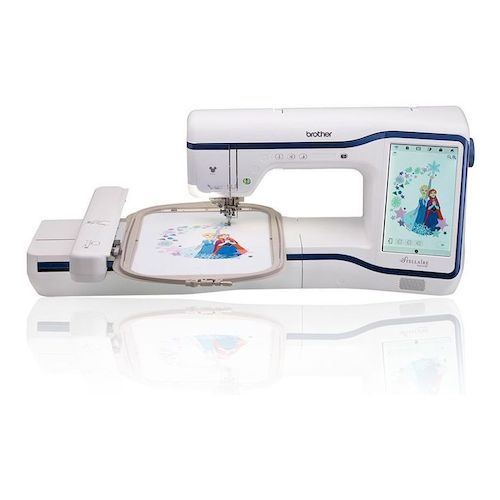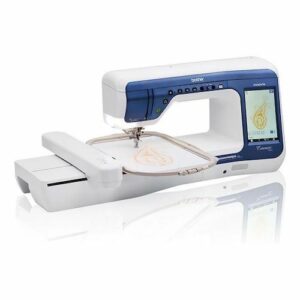Brother Stellaire XE1 Embroidery Machine
$9,999.00
The new model is now available – check out the Stellaire XE2 here →
Out of stock
Unsure if this is the right machine for you?
Call me on 09 218 7011 or 021 226 8654 and speak to Mandy (machine expert)
Email me or request a callback and I'll get your questions answered
Brother NZ Warranty

Christmas 2023 Special Deal
Grab yourself a new Brother Stellaire XE1 machine for $9999
AND
get the brand new Stellaire Upgrade Kit (includes the new 300 x 180mm magnetic hoop) AND The Stellaire Luggage set (total value $2049) FOR FREE.
*This special is valid until 18 December 2023 or while stocks last

The dream continues with the Stellaire XE1
It’s just like an embroidery only Dream Machine!
Fulfill your embroidery dreams and experience freedom and comfort with a large 9.5″ x 14″ embroidery area. The Stellaire XE1 gives you the power to tackle virtually any project with ease, and eliminates the need to re-hoop when combining designs. Set your imagination free and expand your creativity with the extensive library of 727 built-in embroidery designs, including over 100 Disney designs. You can master your embroidery in no time with the expandable library of built-in tutorial videos.

Encounter the latest technology with the My Design Snap mobile app, which allows you perfectly position your design to exactly where you want it every time. Capture pictures of line art and illustration to convert to embroidery and snap a picture of the embroidery area to preview on screen with your design! To make it even more impressive, you can create more in less time! The Stellaire XE1 has embroidery speeds of up to 1,050 stitches per minute.
My Design Snap mobile app – NEW!
Turn just about anything into embroidery with the new My Design Snap mobile app
Creating a custom personal work of art has never been easier.
Use the My Design Snap mobile app to turn line art, handwriting, or an illustration into embroidery data.
It’s as easy as 1-2-3.


Convert line art and illustrations into embroidery with the snap and embroider feature
Take a drawing or an illustration you love and turn them into a keepsake using the My Design Snap app on your mobile device*. The image is simply sent to your machine through your WiFi network, and then converted into embroidery data. Let your creativity flow by combining the different decorative fills in your image to create beautiful, one-of-a-kind embroidery designs.
Precise design placement in a snap
Design placement has never been easier. With the My Design Snap mobile app, perfectly place your design exactly where you want it every time.† Simply place the Snowman where you’d like the design to be embroidered and Snap a picture of the embroidery area using the My Design Snap app on your mobile device*. You can then preview it on screen, and you’re ready to embroider! The design will automatically rotate and position itself in the designated space.
*Mobile device compatibility may vary. †In some cases, there may be some difference between the LCD view and actual embroidery stitch-out.

Large 9.5″ x 14″ embroidery frame
Make your projects larger than life with the 9.5″ x 14″ frame. No more re-hooping when you want to combine 4″ x 4″ or 5″ x 7″ designs. This frame is large enough to combine designs so you can stitch them out in one hooping.
Maximum embroidery field: 240mm x 360mm (9 ½” x 14″)

Room to create
11.25″ needle to arm span
Enjoy 56 square inches of workspace – enough room to accommodate your larger projects, such as bed quilts.

My Design Center
Built-in shapes and fill patterns
Let your imagination flow and create unique embroideries with the built-in library of editable shapes. My Design Center features 60 closed shapes, 30 open shapes and 5 line types.
Instant pattern and decorative stipple
- Add stippling or decorative fill around any embroidery design
- Generate stamp pattern outlines
- Choose from 15 built-in decorative fill patterns, or select Stipple stitch & the machine does the rest
- Add multiple fills to separate sections
- See both the scanned design and selected stippling before embroidering
Embroidery design editing
Easily edit your embroidery designs and fonts. Combine, add text, duplicate, rotate, mirror and resize designs on-screen.
Enhanced letter editing
With the array tool, you can simply arc text or position it on a diagonal. Slice the text apart to modify individual letters and resize to a desired size. Individual letters or groups of letters can be adjusted up/down/left/right. You may split and move the letters individually using the knife tool. If needed, the letters can be rotated and multiple fonts applied to each letter.
Enhanced thread colour palettes
The already generous thread colour palette has been enhanced! You can even combine to use your favourite colours from multiple brands.
Colour shuffling function with new ‘favourite’ feature
Color shuffles have never been easier or more controllable. Choose the colours you want to use in the embroidered pattern and save up to 9 different variations of the design to select your favourite colour scheme. After selecting your colour scheme, use the Editing option to adjust your design with stitch recalculation to fit the embroidered design in the desired position, ensuring a beautiful stitch out.
Artspira
With Brother’s cloud-based design platform, Artspira, you can explore a universe of creative expression. You have everything you need to create in the palm of your hand, on your mobile device! Explore the latest trends, designs, projects, and customise your own designs. All are easily transferrable to your Brother Wi-Fi enabled machine.
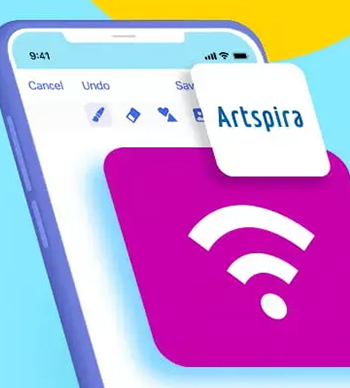
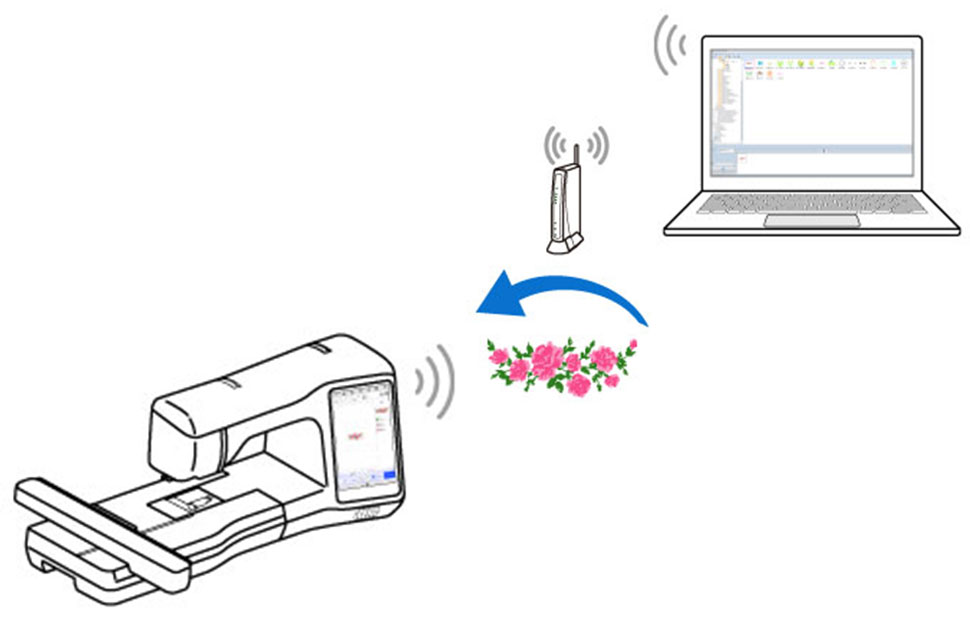
Brother Design Database Transfer App
Easily manage your embroidery data and wirelessly send it to your sewing machine with this PC-based application.
- Browse and manage your embroidery data using the thumbnails displayed in the viewer
- Search for a design easily using the search conditions; such as the design size, file format or total number of thread colours.
- The following formats can be transferred to your machine: .pes, .phc, .phx, .dst, .pen
Large 10.1″ HD LCD touch screen display – with crystal clear viewing
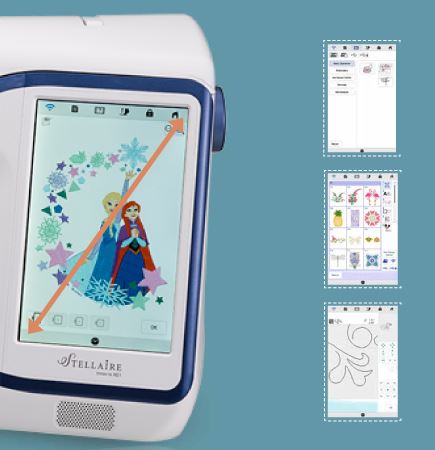
Expandable library of built-in tutorial videos.
Built-in tutorials make learning easy. View the tutorial videos directly on the high-definition LCD display, from basic operations, to embroidery to maintenance; or stream your own using the industry standard MP4 format.
Intuitive user interface.
Large, crystal-clear icons, colour navigation, scrolling menu, and the ability to view your design properties in preview mode. Easily view your embroidery design on a white, gray or black background, making it easy to see the detail of the embroidery.
Zoom and adjustment features.
View your creations in crisp, vivid colour and watch them become larger than life with the zoom function of up to 800% within My Design Center (and up to 200% in other modes). Easily adjust your design by rotating in .1 degree increments
Disney is in our DNA
With 101 Disney embroidery designs built right in, the Stellaire holds the magic of Mickey Mouse, Minnie Mouse, Goofy and Pluto. Plus, your favourite characters from Frozen, Finding Nemo and Cars!


Built-in embroidery designs and sewing stitches
- Large 9.5” x 14” Embroidery Area
- 11” Needle to Arm – 56 Square Inches of Workspace
- Over 700 Built-in Embroidery Designs and Fonts
- Sew Straight Laser Vision Guide
- Large 10.1″ built-in high-definition LCD display
- Fast Sewing and Embroidery Speeds
- MY DESIGN CENTER, a Brother Exclusive that offers new design capabilities
- Advanced Presser Foot Control
Frames/hoops included
Embroider larger projects like quilts and jacket backs using the 9.5″ x 14″ frame. The 5″ x 7″ frame is great for embroidering on clothing and blankets. For your more symmetrical designs, the 9.5″ x 9.5″ or 4″ x 4″ frames are an ideal choice.

Brother Stellaire XE1
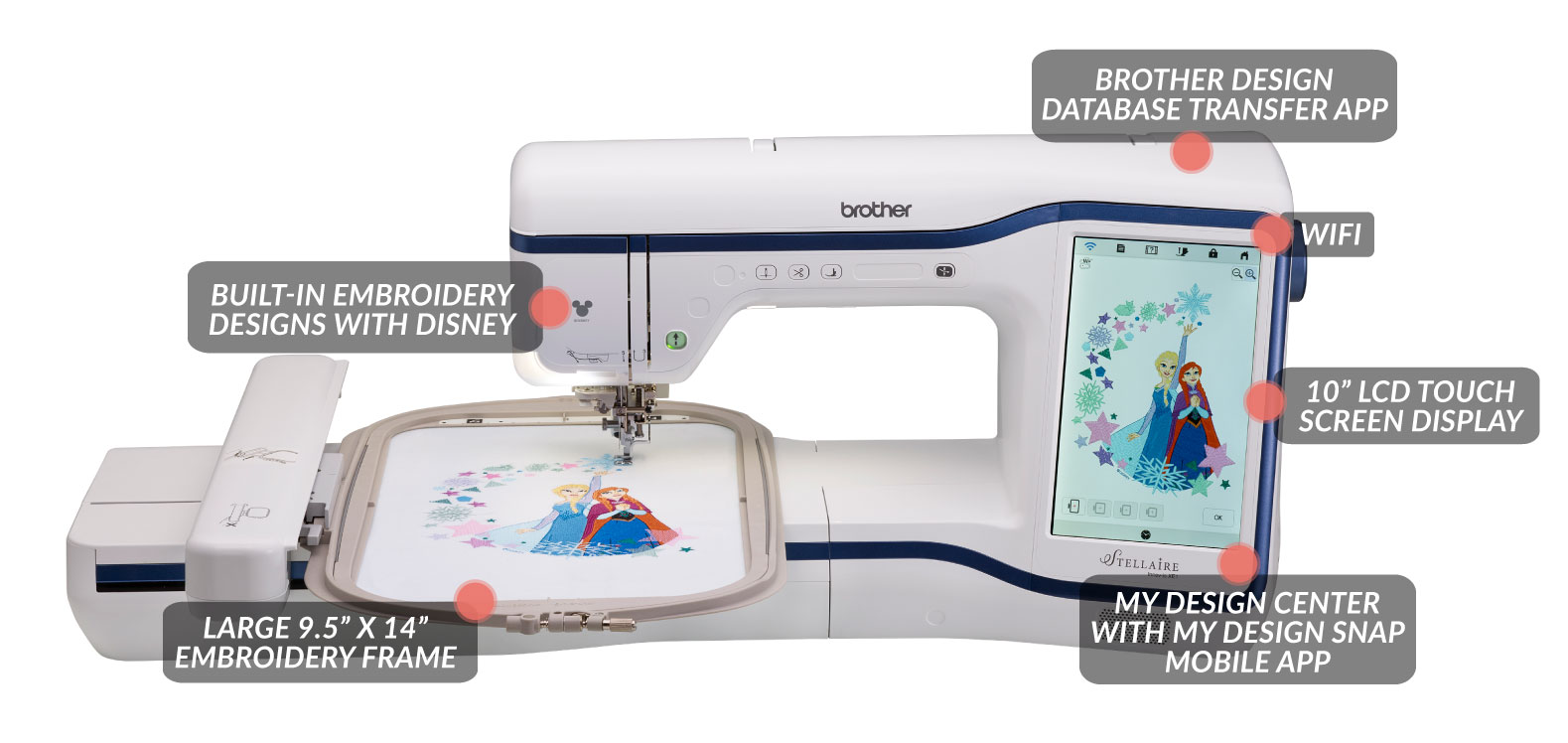
What’s in the box?
- Embroidery foot with LED pointer
- Needle set
- Bobbin x 10
- Seam ripper
- Scissors
- Cleaning brush
- Eyelet punch
- Screwdriver (small)
- Screwdriver (large)
- Disc-shaped screwdriver
- Spool cap (small)
- Spool cap (medium) x 2
- Spool cap (large)
- Thread spool insert
- Vertical spool pin
- Spool felt
- Spool net x 2
- Embroidery needle plate cover
- Touch pen (stylus)
- Bobbin case
- Bobbin cover
- Accessory bag
- 360mm x 240mm embroidery frame with decal set
- 180mm x 130mm embroidery frame with decal set
- Embroidery bobbin thread
- Embroidery positioning sticker sheets x 4
- Lens calibration sheet
- Operation manual
- Quick reference guide
Brother Warranty